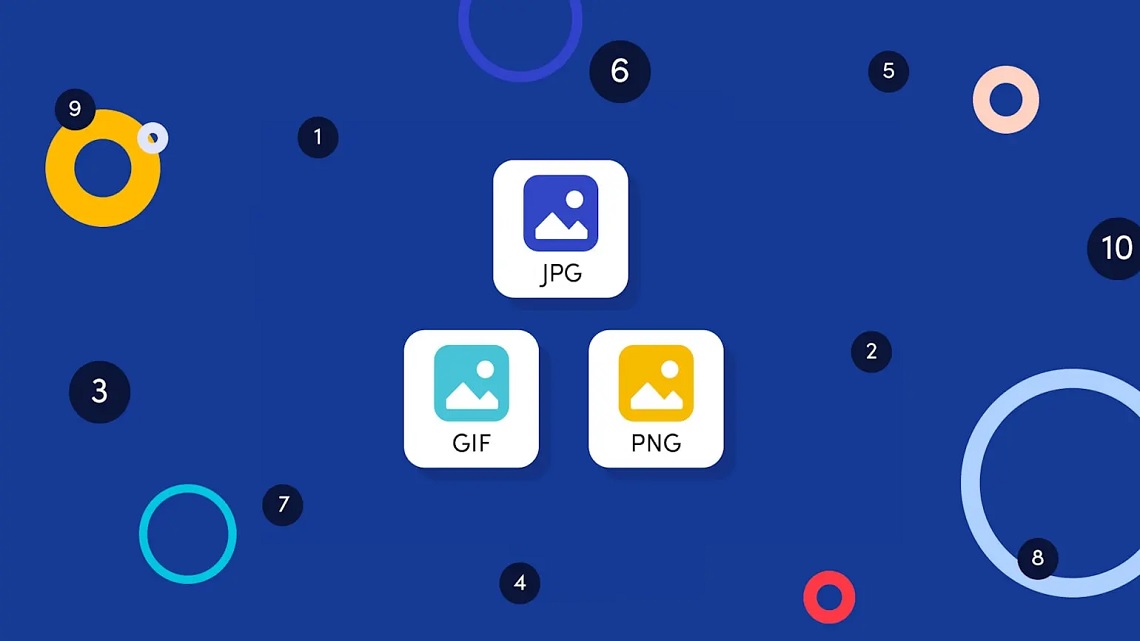Converting files online makes it easy for us, and it doesn’t require any human resources. Many people share and receive different files daily, and most of the time, it becomes problematic to transmit and receive a file because sometimes the file is too big. It’s not in the correct format, so it isn’t easy to access; to make it more simple and easy online converters are used.
A correct format can be readily available using some websites or platforms. As this process takes place online, there must be a price to be paid, and many companies offer software which lets you convert your file online by paying a specific price.
The files you convert must be vital to you, and the wrong platform can be dangerous to convert your file. They may be a danger
You are infecting your files with trojans, viruses and even malware. This post will tell you about common mistakes to avoid when converting files online.
Table of Contents
Why Do People Convert Files Online?
As technology grows, we’re moving towards good things, and the internet is filled with some fantastic stuff. As in daily work, we need different files to work on, and these files are sometimes damaged, too big or in the wrong format. To resolve this problem and access a file in a specific format, people convert files online.
There is much software which charges an amount for converting files online, and there are also some websites which provide conversion for free. Converting your music, videos, files and documents gets much easier with these sites as they are legit and can be used without any problem. There are also some fantastic bots available on telegram which let you convert your file into any format.
You’ve to make sure the platform is trusted, and it’s a well-known platform which is transparent enough because there are also different platforms which work as spinners and infect your files with viruses and other problems. With these moves, your files get disrupted, and it doesn’t work in your favor, so to prevent these mistakes, here are some everyday things you need to take care of while covering files online.
Common Mistakes to Avoid When Converting Files Online
Converting files online is an easy process until your files get infected. To encounter these mistakes, you should keep an on the tips given below and avoid these mistakes while converting your files.
1. Not Checking on the Convertor
One of the people’s biggest mistakes while converting files online is converting files on unauthorised websites. You shouldn’t be converting your files without getting a security check. You must ensure the security of the source before converting. Some of the converters use different tactics and hacks to attach viruses to your file, which looks anonymous but causes heavy damage to every device which opens that file.
To avoid these mistakes, you should always convert your website from HTTPS domains to ensure security and take people’s references and recommendations before converting your files from any anonymous websites.
2. Quality Problems
Another problem people face while converting files online is quality drop problems. Different converters have different functions, but there are some reliable and paid converters which don’t compromise the quality and provide you with sustainable yet original conversions.
To assure the quality, you should check the settings of an application and fix every setting regarding the quality. Make sure you check on the scenes to make sure the files stand out. Also, you have to look at the names of files to prevent confusion. To avoid these mistakes, you should go for a more reliable and trustworthy application where you can convert your files online without compromising the quality.
3. Files are Large
The other important thing which you need to focus on is to compress the file before converting, or it becomes an obstacle for the conversion. Many converters don’t support large files, and it becomes hectic to convert large files. To a particular size limit, the files can be converted, so make sure you compress or extract them before converting them. Large files should be shortened. Otherwise, it will be tough for you to correct them.
Sometimes the files get changed, but it doesn’t worth it as it disrupts the quality of the file, so you’ve to check down to the limitations of the website, and some new users don’t get the catch because of not knowing about the settings so make sure you check them out as well.
4. Not Formatting Properly
One of the significant components which becomes an obstacle for converting files online is the formatting of the files. Formatting files include data arrangements, borders and layouts of the file. After the conversion, we found it missing, which messes up the beauty of that file, so make sure you tackle this situation and select the format which contributes to our file format.
5. Positioning of Elements
The other important component you need to focus on is the positioning of the elements. It can be images or text which gets disturbed from their position and to encounter such issues, and you should work on some text positioning tools to make it look as you want. When you want to go word from pdf, there will be many issues you’ll be facing, and to correct them, you can use some positioning tools.
Things not to compromise with:
The most important thing you need to focus on is not compromising the safety of a website. Check the privacy and policies of a website before converting your files.
The second thing is to keep up with the formats and positioning of the elements. Go for an easy and accessible website which is simple and easy to use.
If the file is too large, then you should go for paid tools which make it easy to convert large files without any problems.
Verdict
Different websites and software can make it easy for you to convert your files without any problem but make sure you check the security of the source before converting; otherwise, it will disrupt the safety and attach a virus to your file. We hope this helps.