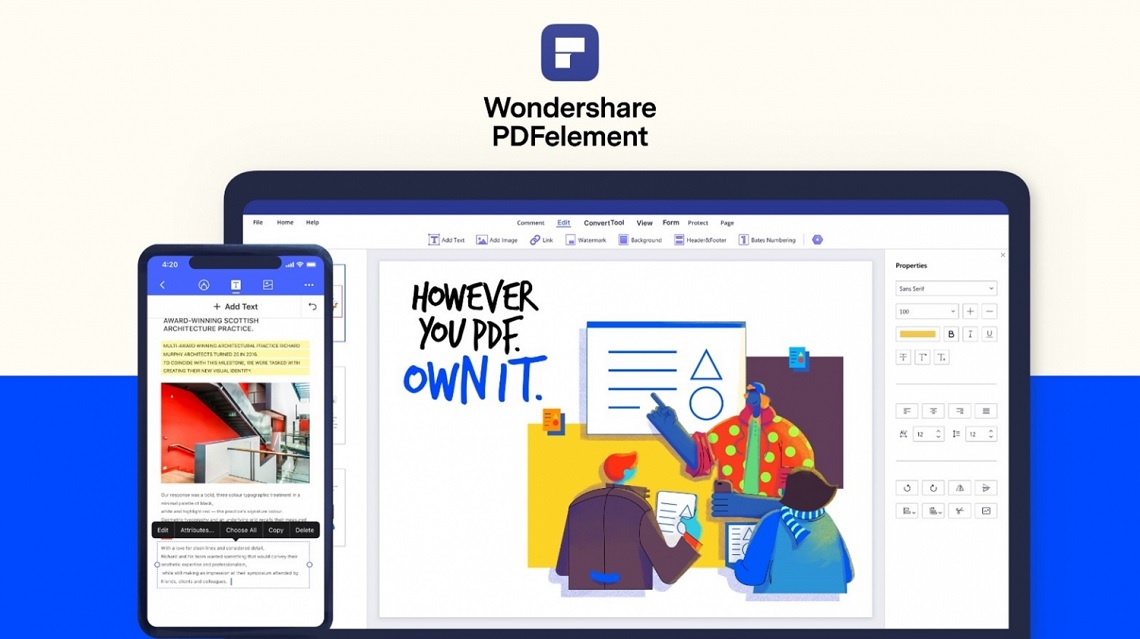Nowadays, PDF files are digitally useful and are widely used in day-to-day office work. It is useful not only in offices but also in other works. It was developed back in the early 90s and the aim was to capture all kinds of paper prints in digital format.
Today, It has wide use in things like converting files into PDF books, PDF magazines, PDF documents, etc. There are so many PDF solutions available on the internet. But very few of them provide the best solutions.
Wondershare PDFelement is one of the best PDF solution providers. Here is the complete review of this tool along with every aspect of it. Let’s take a look at this tool and make a conclusion.
Table of Contents
Wondershare PDFelement is one of the leading PDF solution providers. Its popularity is growing due to its attractive interface, best solution options as well as cost-effectiveness. PDF tool industry got wings in this digital era. So many reputed PDF tool providers are competing for becoming the top in this industry.
Wondershare PDFelement is constantly evolving and proving itself by providing all PDF solutions options on one platform. Wonder share is gaining a lot of popularity so we decided to test its latest version and give a detailed review of its overall performance. If you want to use it then this review will help you in using it.
Coming to the point, Wondershare is a PDF solution provider tool that offers its user all kinds of PDF related solutions. It provides options such as editing the PDF, PDF creating, PDF converting, and much more. It is said to be a choice among all other huge PDF solution providers. It is simple, and user-friendly as well as all in one PDF requirement provider.
Wondershare is committed to providing the best PDF solutions by consistently evolving its process requirements. They are adapting technological aspects every time so that their users trust them and use their solutions.
It has launched the latest version of its tool which is more effective and efficient. The exclusive feature involves cleaning, fast, and expensive.
1. PDF Editing Feature
While using this feature we came to know their efforts for making the PDF editing feature easier and more user-friendly. Compared to its previous versions this latest version is very simple. Users can easily get PDF files without having any issues. It has options for PDF file edit and PDF reading. Users can create edits along with PDF reading. Users can switch for changes in editing and for reading PDF files.
For using this feature of PDF editing, users just have to click on the plus sign which is given on the left-hand side of the interface, and then upload the document file or scanned file. Then you can simply edit your PDF according to your requirements.
Wondershare PDFelement allows its users to edit fully the scanned document by changing in Text, writing comments, highlighting the sentences, adding images, adding signatures, adding stamps, and much more.
This tool has the unique feature of recognizing the optical character. This character helps in PDF editing and PDF reading. Its content editing feature gives options for more than 20 languages for text editing.
2. PDF Converting
PDF converting is made extremely easy with the use of this PDF editing tool. Its PDF conversion features allow you to convert your PDF file or document file in so many other file format types such as HTML, PPT, XML, MS Docs, and more. It is capable of converting any file into another type of file format.
3. Multiple PDF Combination
This feature allows users to combine more than one PDF file. It has a very simple process of combining more than one PDF. All this process can be done in a few seconds so, this saves a lot of time.
For using this feature users have to click on the combine PDF option. Now there is an option for uploading and dragging files. Then drop the files and select them. Now the process file is saved and ready to use.
4. Batch Process
Batch processing is another useful feature which is offered by this tool. This simplifies the process of PDF editing, converting, and PDF compression.
By using batch processing features users can process unlimited PDF files at one time. This simplifies the process of PDF editing of more than one PDF file Processing.
On the homepage, there is an option given for batch PDF format. When the user clicks on it then they have to select the batch of PDF files or document files. Now without any limit, users can process the batch of PDF files.
Once the files are selected then the user can add, convert, compress, extract data, etc. It also provides reverse conversion of PDF files into ms word document file format.
We tested this feature in which we selected our PDF files and converted them into ms word document files. What a surprise! We got our ms word document file in less than a minute.
5. PDF Optimization
PDF optimization is another effective thing that is provided by the Wondershare PDFelement . There are three options given for minimizing and maximizing the PDF file size. The option high gives high-quality files by minimizing the compression.
The option medium offers medium-quality PDF files with a medium type of file compression. The last option is low which gives low-quality files by offering high compression.
This process is also very simple. Just have to upload the file and PDF optimization gets done within a couple of minutes.
Wondershare PDFelement provides its services at a reasonable price. Its cost is affordable by simple users along with all features on a single platform. Many improvements are carried out in this price range. Here is the pricing for the Wondershare PDFelement .
Its ‘perpetual plan’ cost about $129.99 this is a one-time fee. This plan includes forever the use of PDFelement. All options are accessible. Document cloud storage is 1GB free. This includes no watermark and technical support which is free.
Its ‘quarterly plan’ cost about $29.99 and can be canceled at any time. This includes 1 quarter of the PDFelement update. Accessible to 1-quarter features. 1GB of free cloud storage along with free technical support.
Its ‘yearly plan’ costs about $79.99 and can be canceled at any time. This plan includes 1 year of PDFelement updates. 1 full year of access to all features. 1 GB free cloud storage along with no watermark and free tech support. The trial version comes with every plan which is free of cost.
-
- Fully Secure – Wondershare PDFelement tool is committed to users’ privacy. It protects all the PDF data along with all kinds of PDF protection and fraud or scam detection and its prevention.
- Customer Support – it has 24/7 customer support which is all time available for the users. Through Emails and instant chats the support team always assists users.
- Updates – within a valid period this tool provides all software updates for its users. All such updates are free of cost.
- Money-back Guarantee – all the service plans from this tool come with a 30-day money-back guarantee within a valid period.
Conclusion
Those who are searching for the best solution for PDF file format can go for the Wondershare PDFelement . This is the best software for every PDF-related issue.
This is the one-stop solution for every PDF conversion and editor also for the reader. Our experience with this tool is quite good. All the features given are up to mark and provide the best quality. Try this out for obtaining better PDF file format support in every aspect.